sisol
Wednesday, September 8, 2010
Wednesday, June 9, 2010
Friday, May 21, 2010
Perintah RUN pada Windows
Run pada windows berfungsi untuk mencari dan membuka sistem yang ada pada windows, baik itu program, folder, file, web site, dan dapat juga digunakan untuk mengecek resource pada saat berinternet. Mungkin banyak dari kita kurang mengenal tentang run dan perintah-perintah yang digunakan untuk menjalankannya, Walaupun ada juga yang pernah menggunakan run hanya dengan mengetik cmd, regedit, msconfig dll. Padahal kata-kata tersebut adalah salah satu bagian perintah run pada windows.....
compmgmt.msc = Computer management
devmgmt.msc = Device manager
diskmgmt.msc = Disk management
dfrg.msc = Disk defrag
eventvwr.msc = Event viewer
fsmgmt.msc = Shared folders
gpedit.msc = Group policies
lusrmgr.msc = Local users and groups
perfmon.msc = Performance monitor
rsop.msc = Resultant set of policies
secpol.msc = Local security settings
services.msc = Various Services
msconfig = System Configuration Utility
regedit = Registry Editor
msinfo32 = System Information
sysedit = System Edit
win.ini = Shows current version of windows
mailto: = Opens default email client
cmd = Opens command prompt
msconfig = to configurate start up
mspaint = to open ms paint program
calc = to call calculator
access.cpl = Accessibility Controls
accwiz = Accessibility Wizard
hdwwiz.cpl = Add Hardware Wizard
appwiz.cpl = Add/Remove Programs
control admintools = Administrative Tools
acrobat = Adobe Acrobat ( if installed )
acrodist = Adobe Distiller ( if installed )
imageready = Adobe ImageReady ( if installed )
photoshop = Adobe Photoshop ( if installed )
wuaucpl.cpl = Automatic Updates
mplay32 = Basic Media Player
fsquirt = Bluetooth Transfer Wizard
ccleaner = Calculator calc Ccleaner(if installed)
c: = C: Drive
cdrtmgr.msc = Certificate Manager
charmap = Character Map
chkdsk = Check Disk Utility
clipbrd = Clipboard Viewer
cmd = Command Prompt
command = Command Prompt
dcomcnfg = Component Services
compmgmt.msc = Computer Management
comp = Compare Files
control = Control Panel
shrpubw = Create a shared folder Wizard
mrt = Malicious Software Removal Tool
access.cpl = Microsoft Access ( if installed )
winchat = Microsoft Chat
excel = Microsoft Excel ( if installed )
diskpart = Microsoft Diskpart
frontpg = Microsoft Frontpage ( if installed )
moviemk = Microsoft Movie Maker
mmc = Microsoft Management Console
narrator = Microsoft Narrator
mspaint = Microsoft Paint
powerpnt = Microsoft Powerpoint
winword = Microsoft Word ( if installed )
mobsync = Microsoft Syncronization Tool
winmine = Minesweeper Game
control mouse = Mouse Properties
main.cpl = Mouse Properties
edit = MS-Dos Editor
ftp = MS-Dos FTP
nero = Nero ( if installed )
conf = Netmeeting
control netconnections = Network Connections
ncpa.cpl = Network Connections
netsetup.cpl = Network Setup Wizard
notepad = Notepad
nvtuicpl.cpl = Nview Desktop Manager ( if installed )
packager = Object Packager
odbccp32 = ODBC Data Source Administrator
odbccp32.cpl = ODBC Data Source Administrator
osk = On Screen Keyboard
ac3filter.cpl = Opens AC3 Filter ( if installed )
msimn = Outlook Express
pbrush = Paint
password.cpl = Password Properties
perfmon.msc = Performance Monitor
perfmon = Performance Monitor
telephon.cpl = Phone and Modem Options
dialer = Phone Dialer
pinball = Pinball Game
powercfg.cpl = Power Configuration
control printers = Printers and Faxes
printers = Printers Folder
eudcedit = Private Characters Editor
quicktime.cpl = Quicktime ( if installed )
quicktimeplayer = Quicktime Player ( if installed )
realplay = Real Player ( if installed )
intl.cpl = Regional Settings
regedit = Registry Editor
regedit32 = Registry Editor
rasphone = Remote Access Phonebook
mstsc = Remote Desktop
ntmsmgr.msc = Removable Storage
ntmsoprq.msc = Removable Storage Operator Requests
rsop.msc = Resultant Set of Policy ( xp pro )
sticpl.cpl = Scanners and Cameras
schedtasks = Scheduled Tasks control
wscui.cpl = Security Center
services.msc = Services
fsmgmt.msc = Shared Folders
rtcshare = Sharing Session
shutdown = Shuts Down Windows
sndrec32 = Sounds Recorder
mmsys.cpl = Sounds and Audio
spider = Spider Solitare Card Game
clicongf = SQL Client Configuration
sysedit = System Configuration Editor
msconfig = System Configuration Utility
sfc /scannow = System File Checker Utility ( Scan Immediately )
sfc /scanonce = System File Checker Utility ( Scan Once At Next Boot )
sfc /scanboot = System File Checker Utility ( Scan On Every Boot )
sfc /revert = System File Checker Utility ( Return to Default Settings)
sfc /purgecache = System File Checker Utility ( Purge File Cache )
sfc /cachesize=x = System File Checker Utility ( Set Cache Size to Size x )
sysdm.cpl = System Information msinfo32 System Properties
taskmgr = Task Manager
tcptest = TCP Tester
telnet = Telnet Client
tweakui = Tweak UI ( if installed )
nusrmgr.cpl = User Account Management
utilman = Utility Manager
C: label = Volume Serial Number for
sndvol32 = Volume Control
wab = Windows Address Book
wabmig = Windows Address Book Import Utility
ntbackup = Windows Backup Utility ( if installed )
explorer = Windows Explorer
firewall.cpl = Windows Firewall
msiexec = Windows Installer Details
magnify = Windows Magnifier
wmimgmt.msc = Windows Management Infrastructure
wmplayer = Windows Media Player
msnsgs = Windows Messenger
wiaacmgr = Windows Picture Import Wizard (Need camera connected)
syskey = Windows System Security Tool
wscript = Windows Script host settings
wupdmgr = Widnows Updte Launches
winver = Windows Version ( shows your windows version )
tourstart = Windows XP Tour Wizard
write = Wordpad
Saturday, May 8, 2010
command prompt
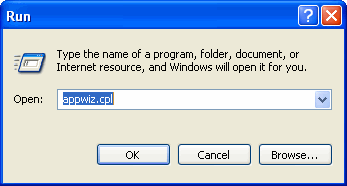
.:Aplikasi:. .:Command Line:.
1. Accessibility Controls = access.cpl
2. Add Hardware Wizard = hdwwiz.cpl
3. Add/Remove Programs = appwiz.cpl
4. Administrative Tools = control admintools
5. Automatic Updates = wuaucpl.cpl
6. Bluetooth Transfer Wizard = fsquirt
7. Calculator = calc
8. Certificate Manager = certmgr.msc
9. Character Map = charmap
10. Check Disk Utility = chkdsk
11. Clipboard Viewer = clipbrd
12. Command Prompt = cmd
13. Component Services = dcomcnfg
14. Computer Management = compmgmt.msc
15. Date and Time Properties = timedate.cpl
16. DDE Shares = ddeshare
17. Device Manager = devmgmt.msc
18. Direct X Control Panel (If Installed)* = directx.cpl
19. Direct X Troubleshooter = dxdiag
20. Disk Cleanup Utility = cleanmgr
21. Disk Defragment = dfrg.msc
22. Disk Management = diskmgmt.msc
23. Disk Partition Manager = diskpart
24. Display Properties = control desktop/desk.cpl
25. Dr. Watson System Troubleshooting Utility = drwtsn32
26. Driver Verifier Utility = verifier
27. Event Viewer = eventvwr.msc
28. File Signature Verification Tool = sigverif
29. Findfast = findfast.cpl
30. Folders Properties = control folders
31. Fonts = control fonts
32. Fonts Folder = fonts
33. Free Cell Card Game = freecell
34. Game Controllers = joy.cpl
35. Group Policy Editor (XP Prof) = gpedit.msc
36. Hearts Card Game = mshearts
37. Iexpress Wizard = iexpress
38. Indexing Service = ciadv.msc
39. Internet Properties = inetcpl.cpl
40. IP Configuration = ipconfig
41. Java Control Panel (If Installed) = jpicpl32.cpl
42. Java Application Cache Viewer (If Installed) = javaws
43. Keyboard Properties = control keyboard
44. Local Security Settings = secpol.msc
45. Local Users and Groups = lusrmgr.msc
46. Logs You Out Of Windows = logoff
47. Microsoft Chat = winchat
48. Minesweeper Game = winmine
49. Mouse Properties = control mouse
50. Mouse Properties = main.cpl
51. Network Connections = control netconnections
52. Network Connections = ncpa.cpl
53. Network Setup Wizard = netsetup.cpl
54. Notepad = notepad
55. Nview Desktop Manager (If Installed) = nvtuicpl.cpl
56. Object Packager = packager
57. ODBC Data Source Administrator = odbccp32.cpl
58. On Screen Keyboard = osk
59. Opens AC3 Filter (If Installed) = ac3filter.cpl
60. Password Properties = password.cpl
61. Performance Monitor = perfmon.msc
62. Performance Monitor = perfmon
63. Phone and Modem Options = telephon.cpl
64. Power Configuration = powercfg.cpl
65. Printers and Faxes = control printers
66. Printers Folder = printers
67. Private Character Editor = eudcedit
68. Quicktime (If Installed) = QuickTime.cpl
69. Regional Settings = intl.cpl
70. Registry Editor = regedit
71. Registry Editor = regedit32
72. Remote Desktop = mstsc
73. Removable Storage = ntmsmgr.msc
74. Removable Storage Operator Requests = ntmsoprq.msc
75. Resultant Set of Policy (XP Prof) = rsop.msc
76. Scanners and Cameras = sticpl.cpl
77. Scheduled Tasks = control schedtasks
78. Security Center = wscui.cpl
79. Services = services.msc
80. Shared Folders = fsmgmt.msc
81. Shuts Down Windows = shutdown
82. Sounds and Audio = mmsys.cpl
83. Spider Solitare Card Game = spider
84. SQL Client Configuration = cliconfg
85. System Configuration Editor = sysedit
86. System Configuration Utility = msconfig
87. System File Checker Utility = sfc
88. System Properties = sysdm.cpl
89. Task Manager = taskmgr
90. Telnet Client = telnet
91. User Account Management = nusrmgr.cpl
92. Utility Manager = utilman
93. Windows Firewall = firewall.cpl
94. Windows Magnifier = magnify
95. Windows Management Infrastructure = wmimgmt.msc
96. Windows System Security Tool = syskey
97. Windows Update Launches = wupdmgr
98. Windows XP Tour Wizard = tourstart
99. Wordpad = write
Thursday, May 6, 2010
ASRock X58 Extreme3
ASRock produces two USB 3.0-equipped X58 models, but its X58 Extreme3 is the only version to use onboard controllers rather than x1 cards. Like the other boards in today’s comparison, it also includes the future-looking SATA 6Gb/s controller. If you can't find this board online, trying searching for it as the “X58 Extreme 3."
The X58 Extreme3 provides a third x16-length slot, in addition to its two PCIe 2.0 x16 slots, but that the third slot is not PCIe 2.0-compliant. The third slot instead uses four of the chipset’s PCIe 1.1 lanes, making it too slow for performance graphics use. This configuration allows two of the chipset’s four remaining PCIe 2.0 lanes to serve the USB 3.0 and SATA 6Gb/s controllers. Yet, while performance considerations limit the X58 Extreme3 to dual-card SLI or CrossFire configurations, at least ASRock puts an extra space between its two full-performance x16 slots to improve airflow between cards.
Priced at only $200, the X58 Extreme3 is one the few “low-cost” X58 motherboards to incorporate bench-top-friendly onboard power and reset buttons, in addition to an overclocker-friendly Port 80 diagnostics display.
ASRock appears to be the only company in today’s roundup to notice that the Marvell 88SE9128 PCIe to SATA 6Gb/s controller also supports a single Ultra ATA interface, as the X58 Extreme3 is the only product to utilize it. The X58 Extreme3 also taps into the keyboard (Multi I/O) controller’s floppy and serial port functions, but neglects its integrated parallel port function. One might argue about the value of any legacy connectors, but we can still appreciate ASRock’s attempt to make the most of the motherboard’s built-in capabilities.
Unfortunately, the X58 Extreme lacks any additional controller for eSATA and instead relies on the same 88SE9128 that provides two SATA 6Gb/s connections internally. The second internal port is shared with the external port, so that using it internally forces the user to sacrifice the rear-panel port.
Another blast-from-the-past is the 40 mm VRM cooling fan, a part that spins at such low speed as to produce almost unnoticeable noise. This particular part could be handy when using cross-flow CPU coolers that mostly miss the motherboard’s sinks, but a higher-airflow fan might be required in highly-overclocked liquid-cooled systems.
The X58 Extreme3 has a few pleasant surprises in the area of cable management, with USB 2.0 and front-panel LED connections at the motherboard’s front-end for easy to reach top-panel bays. Similarly, the front-panel audio cable has been moved several inches from the board’s traditional bottom-rear-corner location, and now resides above the uppermost PCIe x16 slot, allowing easier reach using the short cables that come with some cases. The internal FireWire header is still found at the bottom edge however, though it at least has been slid forward of the bottom PCIe slot.
BIOS Features
ASRock OC Tweaker provides a wide enough range of controls to overclock most hardware to its limit, if desired. This begins with “CPU EZ OC Setting” and “DDR3 EZ OC Setting” profiles to assist neophytes in their performance-chasing endeavors.
Scrolling past a fairly complete frequency selection brings us to a similarly-complete voltage control set. Further down the main menus are three registers where custom overclocking profiles can be stored.
The DRAM Timing Control submenu provides a more modest set of timings, but there’s still enough here for most tuners. Individual settings can be left in “Auto” mode if desired.
Accessories

With two high-bandwidth PCIe 2.0 x16 slots, the X58 Extreme3 requires only a single SLI bridge to serve the needs of most Nvidia users. CrossFire support comes by way of the bridge included with most Radeon graphics cards, while the remainder of ASRock’s installation kit includes six SATA cables, an Ultra ATA cable, and even an old-fashioned floppy cable.
Wednesday, May 5, 2010
Kod ralat BIOS Award
Semasa artikel ini ditulis, terdapat hanya satu sahaja jenis bunyi kod beep dan lebih 40 jenis mesej ralat bagi BIOS Award. Satu bunyi beep yang panjang diikuti dengan dua bunyi beep yang pendek menandakan terdapatnya ralat pada video di mana BIOS tidak dapat untuk menerima isyarat video.
Mesej ralat pula ialah mesej yang dipaparkan pada skrin komputer yang menunjukkan kesilapan pada sistem papan induk. Antara mesej ralat yang paling kerap dihadapi oleh pengguna ialah jenis hasil tambah semak (CMOS checksum error). Masalah CMOS checksum error biasanya adalah disebabkan kegagalan CMOS untuk mendapatkan keputusan tepat bagi hasil tambah-semak di dalam BIOS.
Berikut adalah 4 jenis kod ralat CMOS checksum error bagi BIOS Award dan keterangan mengenainya:
| Mesej Ralat BIOS Award | Keterangan |
| BIOS ROM checksum error - System halted | Hasil tambah semak pada kod BIOS di dalam cip BIOS tidak tepat, ini menandakan kod BIOS anda telah korup. Untuk mengatasi masalah ini, gantikan BIOS tersebut dengan BIOS yang lain. |
| CMOS battery failed | Bateri CMOS tidak berfungsi. Gantikan dengan bateri baru. |
| CMOS checksum error - Defaults loaded | Hasil tambah semak CMOS tidak tepat menyebabkan sistem terpaksa memuatkan konfigurasi asal. Hasil tambah semak mungkin menandakan CMOS telah korup. Ralat ini boleh disebabkan oleh bateri yang lemah. Periksa bateri dan gantikan dengan yang lain jika perlu. |
| CMOS CHECKSUM ERROR DISK BOOT FAILURE, INSERT SYSTEM DISK AND PRESS ENTER | Hasil tambah semak CMOS tidak tepat dan tanda menunjukkan CMOS telah korup. Ralat ini boleh disebabkan oleh bateri yang lemah. Periksa bateri dan gantikan dengan bateri yang lain jika perlu. |
Jika diteliti keterangan mesej ralat pada jadual tersebut, masalah checksum error biasanya adalah disebabkan oleh kelemahan pada bateri CMOS. Untuk mengatasinya, anda boleh gantikan bateri tersebut dengan bateri yang baru. Bateri ini boleh didapati di mana-mana kedai aksesori komputer.........






